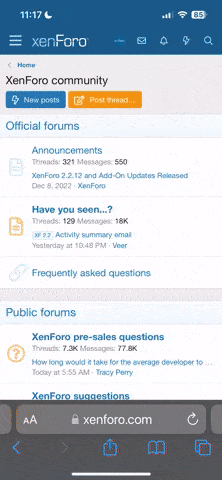This was a quick fix my guy added last night. You can now change the font size on the site, except for the forums, by clicking the + or - at the top right of the website.
Since the site runs off of different software than the forums, it doesn't work on the forums. I'm looking into adding that feature though.
Since the site runs off of different software than the forums, it doesn't work on the forums. I'm looking into adding that feature though.