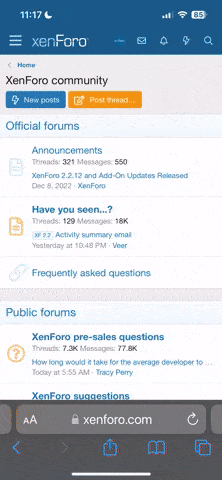Oregon Vet
NRA Life Since 03/1985
I have 4 computers running here on a small LAN;
XP Media
XP Home
XP Pro
Vista
The EDIT box works fine with all the XP machines. NOT with Vista and Firefox 3.0.3
Anyone else have this problem? How did you fix it? What setting did you change in Vista?
Using IE7 on Vista OR Firefox3.0.3 on the machines with XP on them looks like this:
Link Removed
Firefox running on Vista looks like this:
Link Removed
It was fine, and then changed for some reason. !@&^%#&$&*#*&&# Vista. I HATE that excuse for an Operating System. And setting up Share on the LAN? How do I do that with Vista. Vista only wants to let me share a PUBLIC folder?? I want to be able to wander around on the Desktop from a different machine. @#!$%^@^&*&%$% Vista.
How do I fix Vista so it runs Firefox correctly? HELP!
Thanks!
XP Media
XP Home
XP Pro
Vista
The EDIT box works fine with all the XP machines. NOT with Vista and Firefox 3.0.3
Anyone else have this problem? How did you fix it? What setting did you change in Vista?
Using IE7 on Vista OR Firefox3.0.3 on the machines with XP on them looks like this:
Link Removed
Firefox running on Vista looks like this:
Link Removed
It was fine, and then changed for some reason. !@&^%#&$&*#*&&# Vista. I HATE that excuse for an Operating System. And setting up Share on the LAN? How do I do that with Vista. Vista only wants to let me share a PUBLIC folder?? I want to be able to wander around on the Desktop from a different machine. @#!$%^@^&*&%$% Vista.
How do I fix Vista so it runs Firefox correctly? HELP!
Thanks!