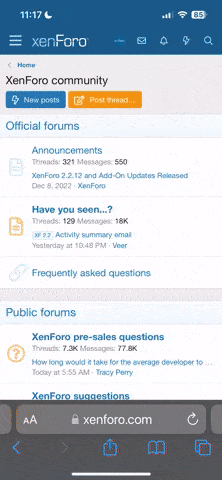2beararms
New member
As noted in a previous thread I had a problem with my new LCP activating and keeping the Crimson Trace Laser on without having to squeeze the grip so hard it made my finger sore.
The following modification worked really well to resolve the problem and to make the whole LCP easier to handle.
I installed a Hogue Jr rubber slide on grip over the LCP grip stretching the front part so it went over the laser activation button. I then scunched the grip far enough up that the grips finger groove fell between the second and third fingers on my hand (just under the laser activation finger which is just below the trigger finger) and trimmed the bottom of the grip to match the handle bottom and not interfere with the magazine. Then I installed a finger grip extension on the magazine for the fourth finger now makeing the whole gun have a much better grip, and the laser activates with just the lightest touch and stays on as long as your finger is resting on the button.




The following modification worked really well to resolve the problem and to make the whole LCP easier to handle.
I installed a Hogue Jr rubber slide on grip over the LCP grip stretching the front part so it went over the laser activation button. I then scunched the grip far enough up that the grips finger groove fell between the second and third fingers on my hand (just under the laser activation finger which is just below the trigger finger) and trimmed the bottom of the grip to match the handle bottom and not interfere with the magazine. Then I installed a finger grip extension on the magazine for the fourth finger now makeing the whole gun have a much better grip, and the laser activates with just the lightest touch and stays on as long as your finger is resting on the button.




Last edited: