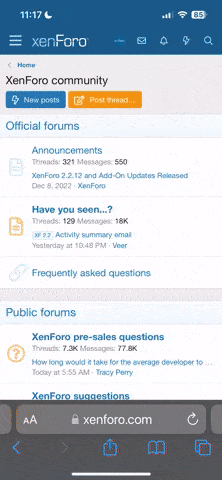Hmm. I didn't think it was the server... I don't really know what to believe as I don't know what the heck is going on, I wasn't saying I was disagreeing with you along that extent, just saying I didn't suspect the server. I'm totally lost...lol.
Interesting. What does that mean?
That's what I'm thinking. Maybe I still need to look into further of changing that MAC address clone thing like you told me about yesterday. Again just to refresh, I tried to change it but only ended up losing my internet connection. As far as whether my IP address actually got changed or not, I dunno but I was still connected to my router and as far as I know, my router was still connected to my ISP but I still didn't have internet access. Once I changed it the first time, I did like you said, I applied the settings and rebooted my router and unplugged that box thing that's in between my router and my antenna on the roof and, lost my connection to the internet. Btw, what is that little box called anyway? Would it just be called a modem? It's just a little box about the size of a power adapter for some new printers or some other pieces of electronic equipment that basically has an in and an out for an Ethernet cable. My internet travels through the air like a radio frequency I guess, from broadcasting equipment on a cell tower... to a satellite dish-looking antenna on my roof. Not sure how you would reboot something like that, I just unplugged the power cable from it for about 20 or 30 seconds and plugged it back in.
No, not yet. I haven't figured out how to find them to contact them from the Tapatalk app. I guess this evening I could log on to the website and contact one of them that way. I was hoping one of them two would have chimed in by now....
That's what I'm thinking but that chick i talked to at my ISP was pretty quick to singling out my router as the problem.
Sent from my iPhone using Tapatalk Pro