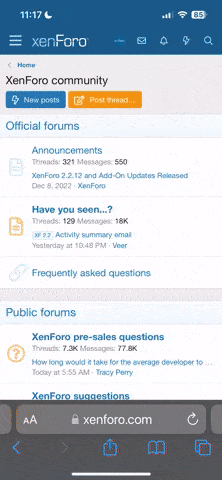corneileous
Active member
Alright, yes I just sent an email to somebody from the main site under the "contact us" section but I figgered I'd throw my question down here....
I haven't tried it on my laptop yet but from my iPhone, I just now pinpointed that when I noticed this problem a few days ago that I can't access the site or the site through Tapatalk when I'm connected to my home wifi. I switch the wifi off on my phone and all the sudden I can log on and post but as soon as I try to access the site either through Tapatalk or from safari browser on my phone after turning my wifi on and connecting to it, I was getting that 404 message from that wordfence thing, whatever that is.
Any idea why the usacarry site would be rejecting me when connected to my wifi?
Sent from my iPhone using Tapatalk Pro
I haven't tried it on my laptop yet but from my iPhone, I just now pinpointed that when I noticed this problem a few days ago that I can't access the site or the site through Tapatalk when I'm connected to my home wifi. I switch the wifi off on my phone and all the sudden I can log on and post but as soon as I try to access the site either through Tapatalk or from safari browser on my phone after turning my wifi on and connecting to it, I was getting that 404 message from that wordfence thing, whatever that is.
Any idea why the usacarry site would be rejecting me when connected to my wifi?
Sent from my iPhone using Tapatalk Pro